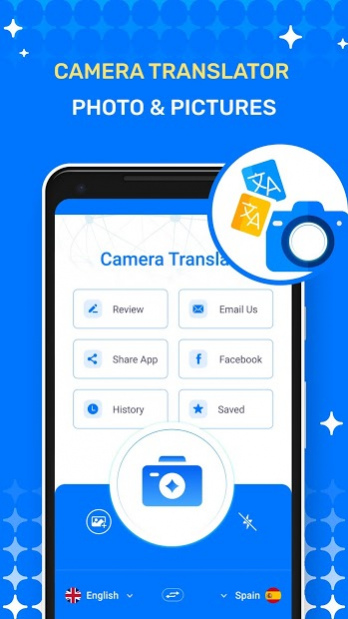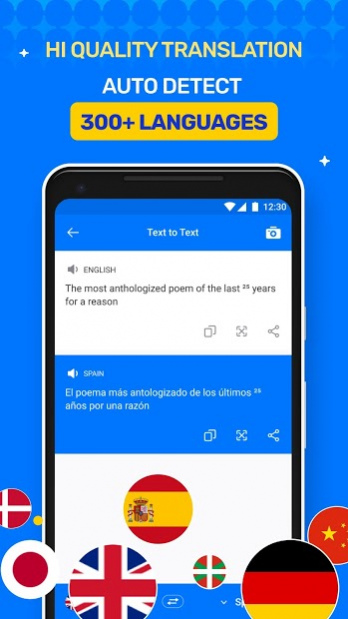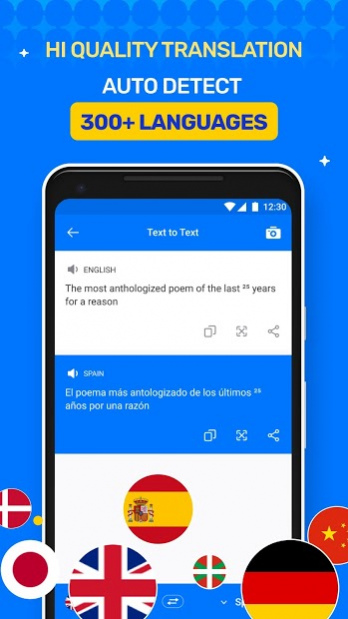Camera Translator - Photo & Picture Translator 1.2.1
Free Version
Publisher Description
Camera Translator app let you translate text, photo and picture translator, text to image allmost all available translate pictures in one click
Camera Translator uses the most advanced OCR technology to recognize and translate pictures any object in any language. Camera translator is good for Photo translator and picture translator.
Camera translator automatically detects 300+ languages in the image, Photo translator translate image to text, voice translator. Translate words on picture or Photo translator and picture translator.
Camera translator displays the translated text right on the original one. It's very easy to understand the meaning of the text on the image.
FEATURE CAMERA TRANSLATOR
√ Camera translate your gallery image, photo translator direct capture from camera and direct convert it and you will translate to any language free.
√ The best app Camera translator
√ Free Camera translator app
√ Easy and Fast
√ Good design for better user interface
√ All Language, you can select your language translate it any language absolutely free no any charges.
√ Try it once and give your reviews for improvement.
√ Auto Language Detection
√ Unlimited Photo Translation
√ Most advanced OCR technology
√ 100+ languages supported
√ Translated text are rendered directly on the photo
Translations are supported between the following languages:
Afrikaans, Albanian, Amharic, Arabic, Armenian, Azerbaijani, Bashkir, Basque, Belarusian, Bengali, Bosnian, Bulgarian, Catalan, Cebuano, Chichewa, Chinese (Cantonese, Mandarin, Taiwan), Corsican, Croatian, Czech, Danish, Dutch (The Netherlands), English (Australian), English (Canada), English (India), English (UK), English (US), Esperanto, Estonian, Filipino, Finnish, French, French (Canada), Frisian, Galician, Georgian, German, Greek, Gujarati, Haitian Creole, Hausa, Hebrew, Hindi, Hmong, Hungarian, Icelandic, Igbo, Indonesian, Irish, Italian, Japanese, Javanese, Kannada, Kazakh, Khmer, Korean, Kurdish (Kurmanji), Kyrgyz, Lao, Latin, Latvian, Lithuanian, Luxembourgish, Macedonian, Malagasy, Malay, Malayalam, Maltese, Maori, Marathi, Moldavian, Mongolian, Myanmar (Burmese), Nepali, Norwegian, Pashto, Persian, Polish, Portuguese, Portuguese (Brazil), Punjabi, Querétaro Otomi, Romanian, Russian, Samoan, Scottish Gaelic, Serbian, Sesotho, Shona, Sindhi, Sinhala, Slovak, Slovenian, Somali, Spanish, Spanish (Mexican), Sundanese, Swahili, Swedish, Tajik, Tamil, Tatar, Telugu, Thai, Turkish, Udmurt, Ukrainian, Urdu, Uzbek, Vietnamese, Welsh, Xhosa, Yiddish, Yoruba, Yucatec Maya , Zulu.
Your feedback matters and we want to create the best experience for you. If you have any questions, suggestions or concerns, please email us at support@freetranslate.info
About Camera Translator - Photo & Picture Translator
Camera Translator - Photo & Picture Translator is a free app for Android published in the PIMS & Calendars list of apps, part of Business.
The company that develops Camera Translator - Photo & Picture Translator is Free Translator. The latest version released by its developer is 1.2.1.
To install Camera Translator - Photo & Picture Translator on your Android device, just click the green Continue To App button above to start the installation process. The app is listed on our website since 2020-09-11 and was downloaded 20 times. We have already checked if the download link is safe, however for your own protection we recommend that you scan the downloaded app with your antivirus. Your antivirus may detect the Camera Translator - Photo & Picture Translator as malware as malware if the download link to cameratranslator.translate.com is broken.
How to install Camera Translator - Photo & Picture Translator on your Android device:
- Click on the Continue To App button on our website. This will redirect you to Google Play.
- Once the Camera Translator - Photo & Picture Translator is shown in the Google Play listing of your Android device, you can start its download and installation. Tap on the Install button located below the search bar and to the right of the app icon.
- A pop-up window with the permissions required by Camera Translator - Photo & Picture Translator will be shown. Click on Accept to continue the process.
- Camera Translator - Photo & Picture Translator will be downloaded onto your device, displaying a progress. Once the download completes, the installation will start and you'll get a notification after the installation is finished.